Main Carousel Settings

Recommended banner size: 1859x600px
Accessing Main Carousel
To access the Main Carousel, follow these steps:
- Go to Admin Panel.
- Navigate to Storefront.
- Select Home Page Carousel.
There you will be able to access the carousel and adjust it to your liking.
Settings for Home Page Carousel
To adjust the settings for the Home Page Carousel, follow these steps:
- Go to Storefront.
- Navigate to My Themes.
- Select Customize.
- Go to Styles.
- Select Homepage/Carousel.
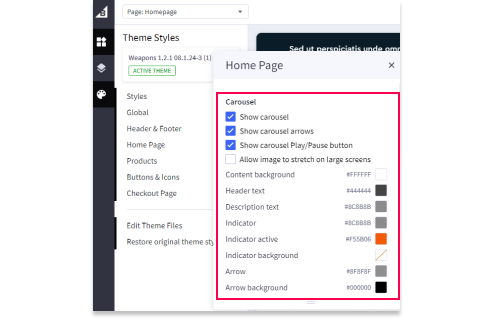
Whenever you are satisfied with the end product, click Save and Publish to update the theme.

