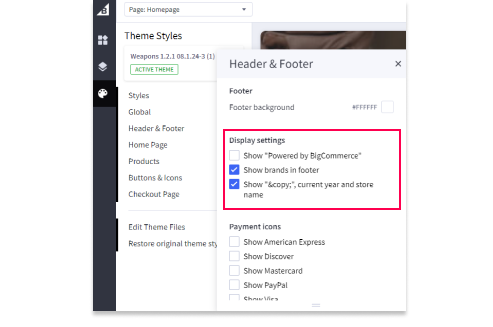Accessing Footer Settings
To access your footer settings, follow these steps:
- Go to Customize Theme.
- Go to Page bulider
- Select Theme Styles.
- Navigate to Header and Footer Settings.
Adjusting Footer Links
To adjust the maximum number of footer links, go under Header and make the necessary adjustments.
Managing Social Media Icons
For social media icons, scroll down to Social Media Icons to toggle them on or off and align them as desired.
Changing Footer Background
For the footer background, scroll down to Footer Background to make your desired changes.
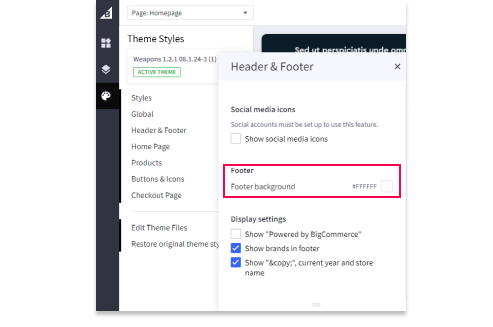
Displaying Settings for Footer
In order to display brands, and more in the footer, go to Display Settings and enable the options below!