Navigation Settings
Utility Navigation
In order to access utility navigation settings, follow these steps:
- Go to Customize Theme.
- Go to Page bulider
- Select Theme Styles.
- Navigate to Header and Footer Settings.
- Scroll to Utility Navigation.
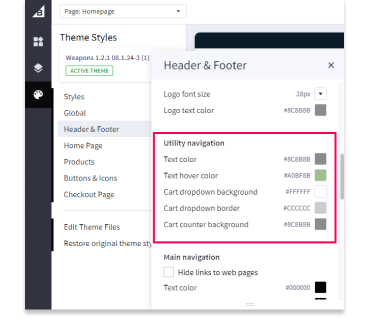
Here, you will be able to adjust text color, hover color, cart dropdown backgrounds and border, and cart counter background.
Main Navigation
In order to access main navigation settings, follow these steps:
- Go to Customize Theme.
- Select Theme Styles.
- Navigate to Header and Footer Settings.
- Scroll to Main Navigation.
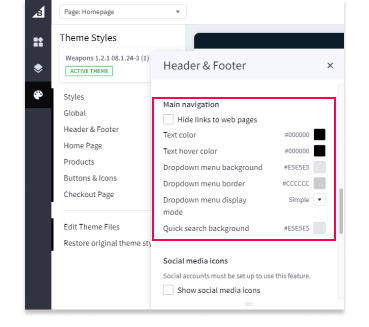
Here, you will be able to hide links to web pages, change colors and backgrounds pertaining to the main navigation, and quick search background, and more.
Build your online store with BigCommerce
Start your FREE trial today!

