Instructions for Creating and Editing an FAQs Page
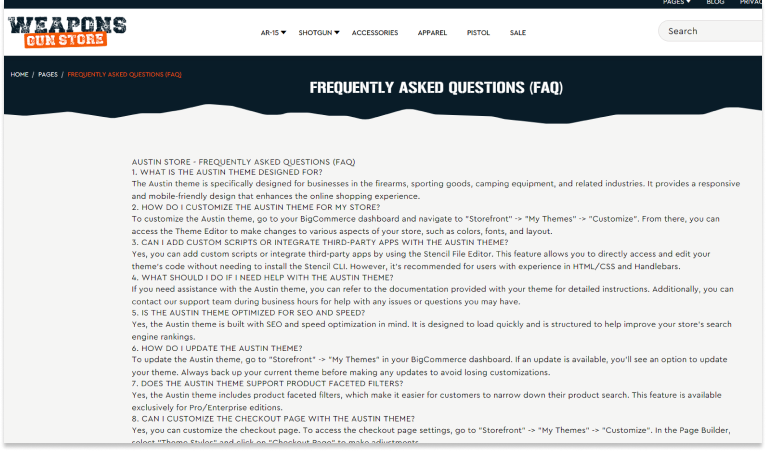
1. How to Create an FAQs Page?
- Navigate to Storefront -> Web Pages in your BigCommerce dashboard.
- In the Create a Web Page section, enter FAQs as the page name.
- Under Advanced Options, select the template layout file named "faqs-layout".

2. How to Edit the Content of the FAQs Page?
- Go to Storefront -> Web Pages -> FAQs Page.
- Click on the HTML Source Editor to access the source code for detailed customization.
- Input the desired content into the editor.
- Save your changes to update the FAQs page with the new content.
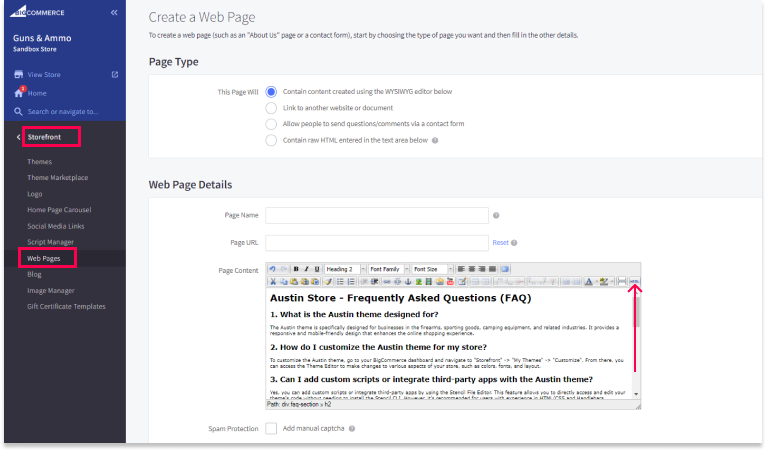
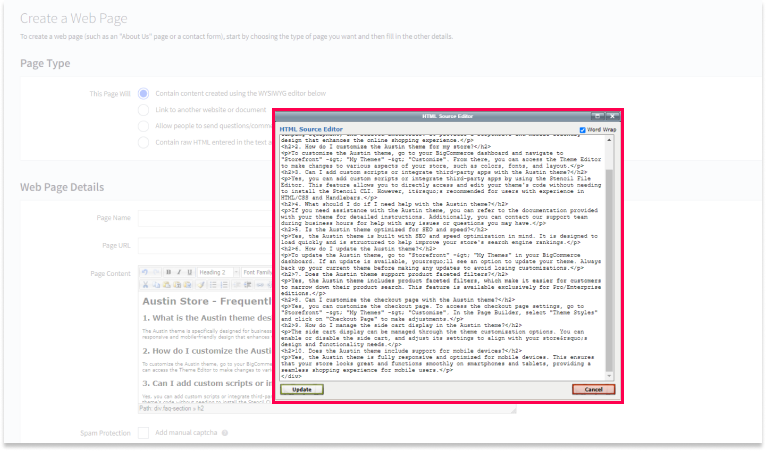
Creating an FAQs Page Without Using HTML
If you don't want to use HTML, you can also simply type your content into the text editor. The BigCommerce editor allows for easy text formatting, so you can create your FAQs page with headings, lists, and other formatting options without needing to write any HTML code.
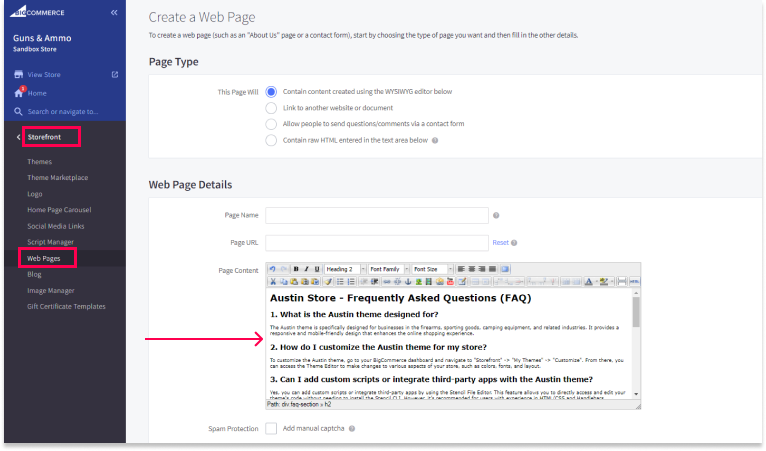
After you've added the content, make sure to save your changes to apply them to your live site.
Editable Code Box

