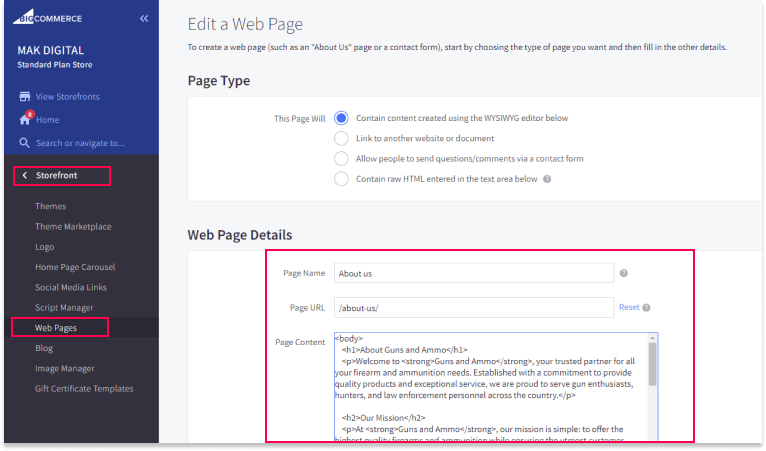Editing the About Us Page
Steps to Edit Your About Us Page
- Navigate to Storefront > Web Pages.
- Select About Us from the list of web pages.
- In the editor, you can modify your content directly or paste the HTML code of your text for your "About Us" page.
- After making your changes, ensure to save your updates to reflect them on your live site.