Product Common Settings
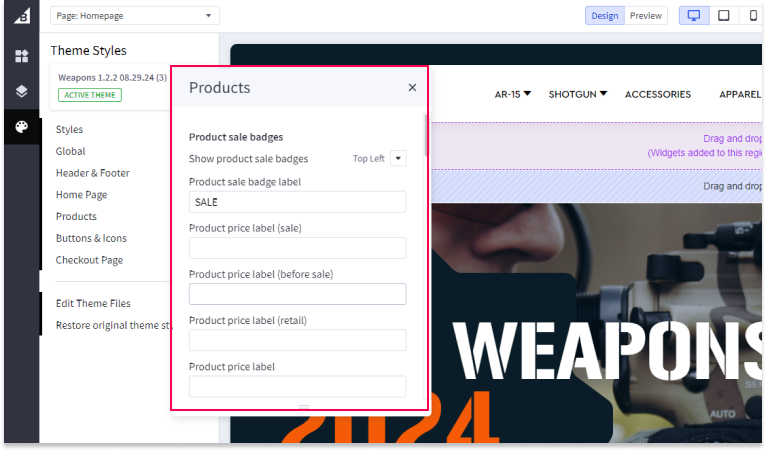
Accessing Product Display Settings
To access and adjust your product display settings, follow these steps:
- Go to Storefront > Theme > Customize > Theme Styles > Products.
Within this section, you'll find various options to control how products are presented on your store. Below are some key features you can adjust:
Product Quickview
- Show Quickview Button on Product Cards: Enable this option to allow customers to view product details quickly from category pages without navigating to the product page.
Number of Products Displayed
- Number of Products per Page: Customize how many products are displayed on category pages, brand pages, and search results. You can adjust this based on the browsing experience you'd like to offer (e.g., 12, 16, or more products per page).
Product Sales Badge
- Product Sales Badge Settings: Control the display and text for sale badges that appear on discounted products. You can choose the placement and customize the label (e.g., "On Sale," "50% Off").
These settings allow you to tailor your store’s product presentation, ensuring a smoother and more visually appealing shopping experience. Once all changes are made, remember to Save and Publish your theme to apply the updates across your site.

