Show Social Icons Section
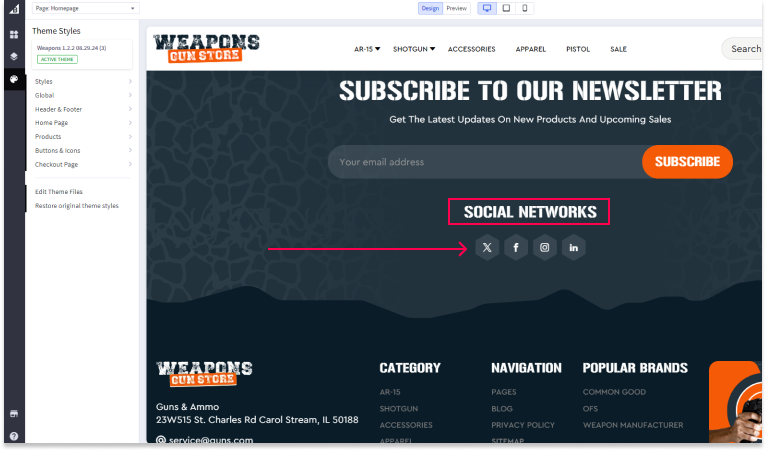
To enable the Social Media Icons section on your store, follow these steps:
- Go to Storefront in your BigCommerce admin panel.
- Select Theme > Customize > Theme > Header & Footer.
- Scroll down to find the checkbox labeled "Show Social Section".
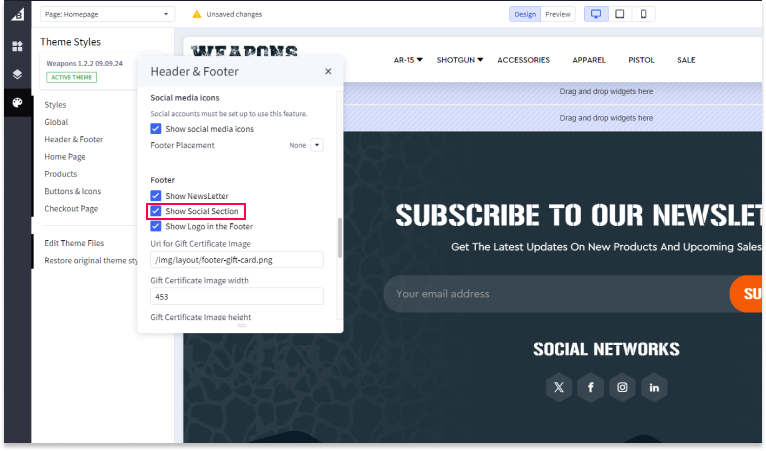
After making your changes, don't forget to save and publish your theme.
Setting up each Social Media link:
- Go to Storefront > Social Media Links.
- Add the URLs for your social media profiles in the corresponding fields.
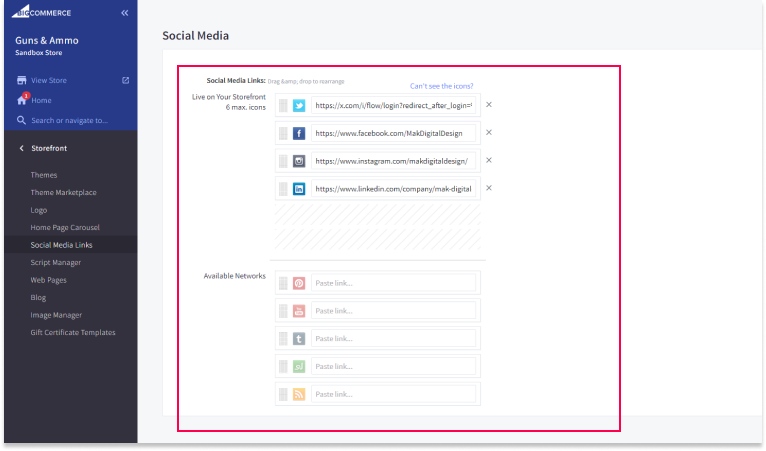
Once enabled and set up, the Social Media Icons section will appear in your store's footer, linking to your social media profiles.

