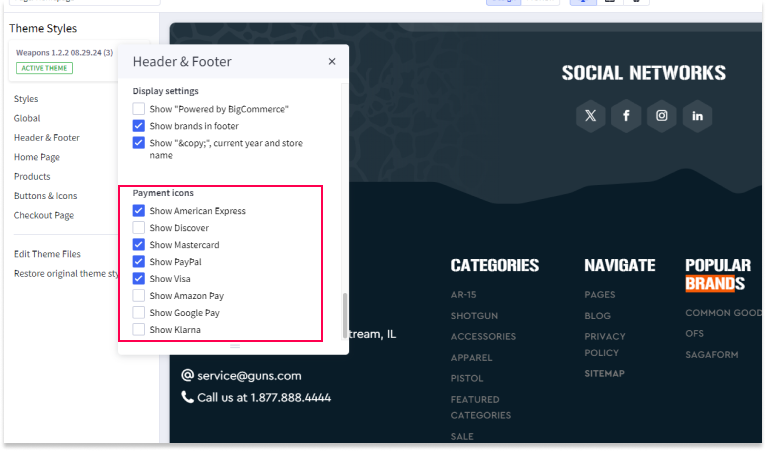Show Payment Methods Section
Enabling the Payment Methods Section
To display the payment methods in your store's footer, follow these steps:
- Go to Storefront in your BigCommerce admin panel.
- Select Theme > Customize > Theme Styles > Header & Footer.
- Check the checkbox labeled "Show Payments Section" to enable the display of payment methods.
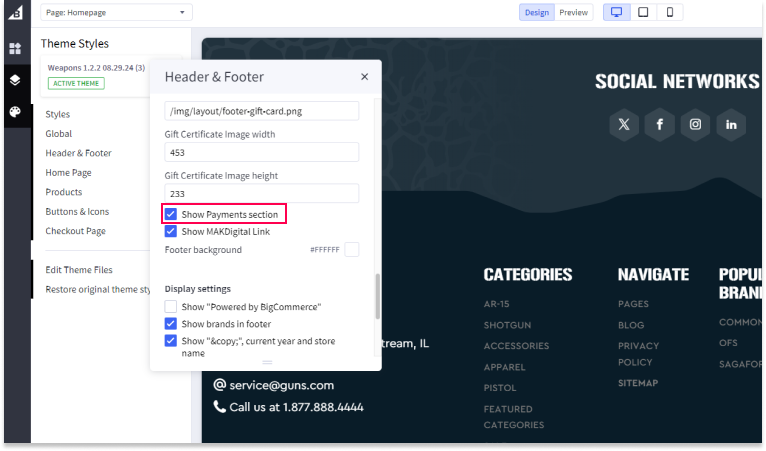
Displaying Specific Payment Method Images
To display specific images for the payment methods accepted in your store:
- Go to Storefront > Theme > Customize > Theme Styles > Header & Footer.
- Check the boxes next to all the payment methods that apply to your store.