Header Settings Instructions
Changing Company Tag
To update the company tag, navigate to Storefront > Theme > Customize > Theme Styles > Global > Company Tag.
Note: This tag is crucial for SEO purposes, as it controls the H1 tag of the homepage. You will not see any visual changes reflected in the design, but it impacts how search engines view your store.
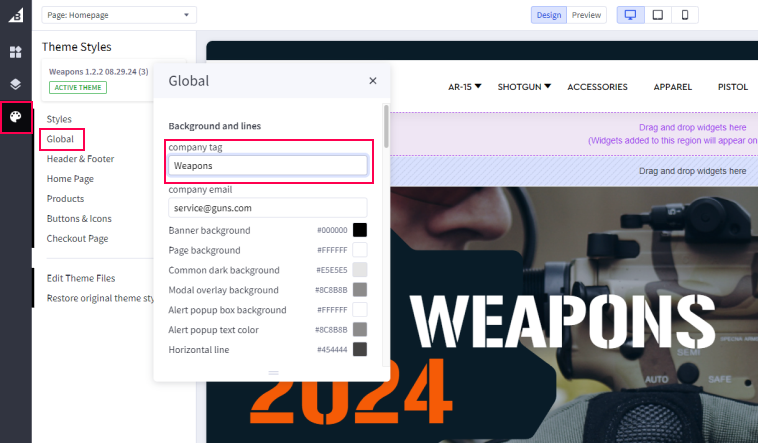
Changing Phone Number
To update the phone number displayed on your store, go to Settings > Store Profile.
Note: Doing this will update the phone number that is displayed on both the header and footer.
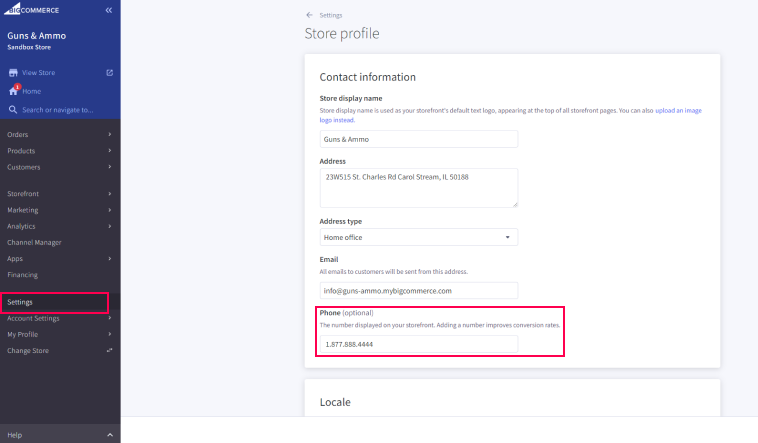
Changing Logo
To update the company logo on your header, head to Storefront > Logo. The recommended logo size for this theme is 250px by 70px, optimized for the best display. If you're using a different size, make sure it maintains the same aspect ratio.
Note: This will only update the logo on your header. Same results will not be applied to footer
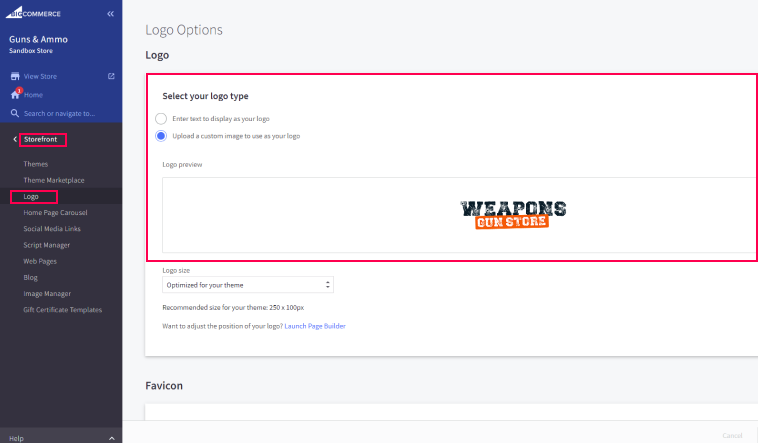
Save and Publish
After making all the necessary changes to your header settings, don't forget to save your theme and publish it to apply the updates to your store.

