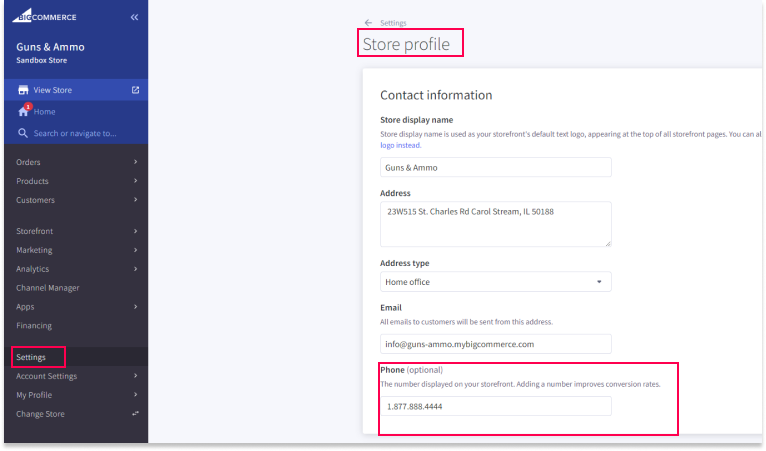Contact Information
Changing Email Address in Footer
To update the email address displayed in the footer, follow these steps:
- Go to Storefront in your BigCommerce admin panel.
- Select Theme > Customize > Theme Styles > Global.
- Locate the Email Address field and update it with your preferred email address.
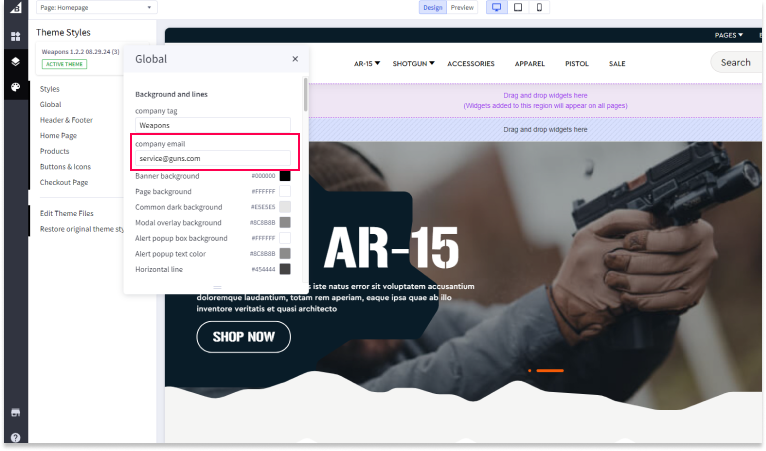
Changing Address in Footer
To update the address displayed in the footer:
- Go to Settings in your BigCommerce admin panel.
- Select Store Profile.
- Update your store's address with the new information.
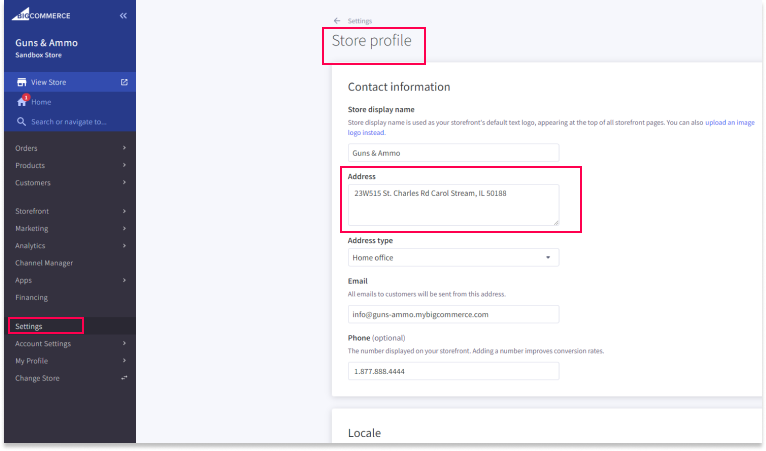
Changing Phone Number in Footer
To update the phone number displayed in the footer:
- Go to Settings in your BigCommerce admin panel.
- Select Store Profile.
- Update your store's phone number with the new information.