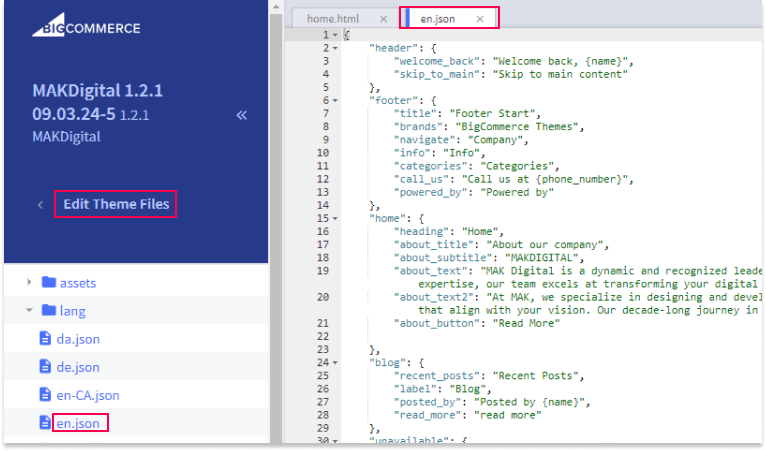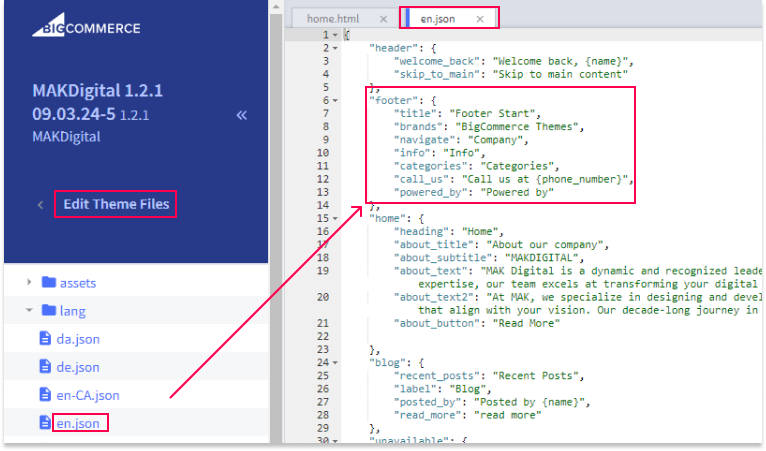Change Footer Labels
To modify the labels within the footer, such as “Navigate”, follow these steps:
- Go to Storefront in your BigCommerce admin panel.
- Select Theme > Advanced > Edit Theme Files.
- Navigate to lang > en.json.
- go under "footer".
- Rename the labels to your desired text.
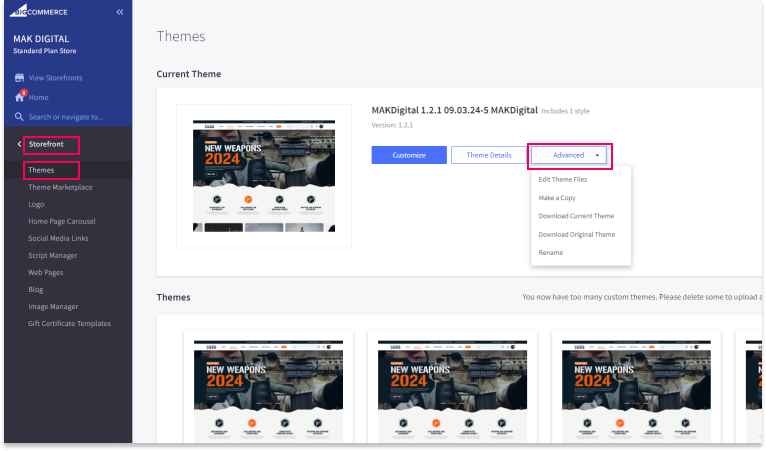
Now once you've entered the edit theme files section